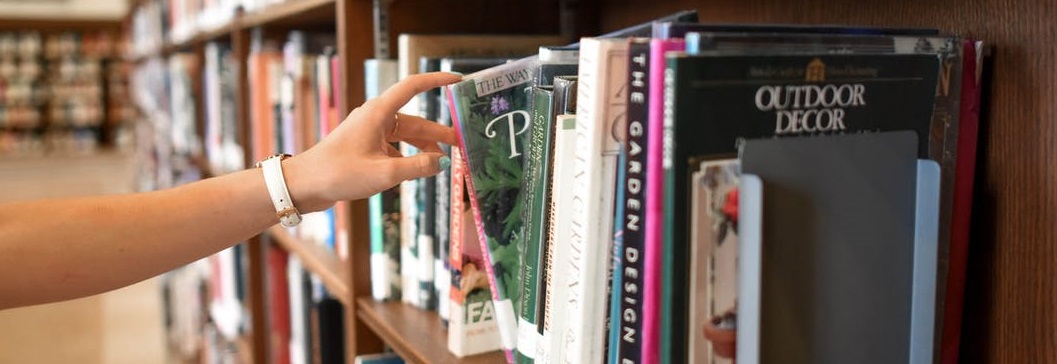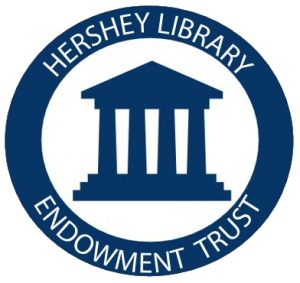Would you like to create a list of all the books you have read? We call that your Reading History. Pick up a flyer at the front desk, or follow the steps below.
1. Click on “Online Catalog” on the left.
2. Click on “My Account” at the top of the page.
3. Click on “Log in” on the drop-down menu and enter the required information.
4. Click on “My Account” again. Click on “My Record” on the drop-down menu.
5. Click on “Contact Information and Preferences” on the main screen.
6. Scroll down until you find Preferences. Below it is a box with the message “Maintain Reading List.” Click on it to enter a check mark.
7. Below that you will see a bar labeled “Submit Change Request.” Click on it.
8. Please allow 24 hours for activation of this feature.