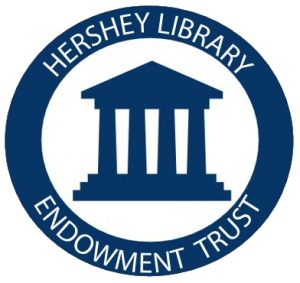Did you know that in addition to email notification, the library can also send you reminders and notices via text message? Here’s how you sign up:
On the library’s home page, select “Renew and Request Items” from the left-hand menu.
- Enter your library card number and password to log in to your account.
- On your account page, select “Contact Information and Preferences.”
- Under “Contact Information”, enter your cell phone number in the field labeled “Phone 3.”
- Select your wireless provider from the ‘Carrier’ drop down list.
- Select the radio button labled “Send TXT to this number.”
- Click the “Submit Change Request” button.
If you have any difficulties, contact us by sending an e-mail to: library@derrytownship.org