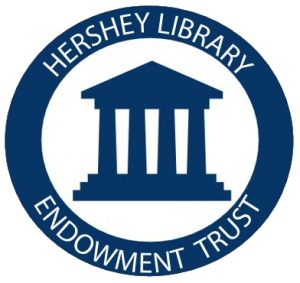The Hershey Public Library provides wireless access to the online catalog and the Internet for library patrons and visitors. Access to the network is free of charge. There is no log in required to connect with the internet using a wireless device.
In your network settings, please connect with: HersheyPublicLibrary. No password required.
Wireless users must abide by the Hershey Public Library’s Internet Access Policy.
Patrons are expected to configure their wireless devices themselves. Library staff cannot provide assistance in configuring wireless devices nor provide technical assistance of any sort. If assistance is needed, patrons should contact the manufacturer of their equipment.
The Hershey Public Library does not provide security features for its free wireless service. Users of the wireless network assume all risks and responsibilities to provide anti-virus protection and appropriate security settings on their laptops or wireless devices.
Most wireless equipment will be compatible with the library’s wireless network. However, the Hershey Public Library makes no guarantees as to the compatibility of the network with any and all equipment. The Hershey Public Library cannot guarantee the speed or quality of the connection.
Wireless network users should be certain their laptops or other devices are secured at all times and should never be left unattended in the library. The Hershey Public Library is not responsible for stolen property.
Users assume responsibility for all risk of damage to their personal wireless computers while using Hershey Public Library’s facility or connection. The Hershey Public Library shall not be held responsible for any such damages.
- Troubleshooting: What happens if I can’t connect?
Here are some common problems and their solutions. Please note that library staff cannot assist you in modifying the settings on your computer. If you are unable to resolve the issue, refer to the documentation provided by your computer’s manufacturer. - Of course, if you try everything and it turns out the wireless network is down, we’ll restore wireless functionality as soon as possible. If an error screen, or “Page cannot be displayed,” appears, verify that you have a wireless signal, and have correctly connected to HersheyPublicLibrary.
- Try restarting your computer. Once you have a connection, notify a library staff member to verify that the wireless connection is functioning correctly.
- Check to make sure that your device is not assigned to a specific IP address. Set the network adaptor to “obtain IP address automatically” and “obtain DNS server address automatically”.
- If everything seems to be working, but you cannot access certain websites, this is likely due to the fact that the wireless connection is governed by the same firewall that monitors our other computers.